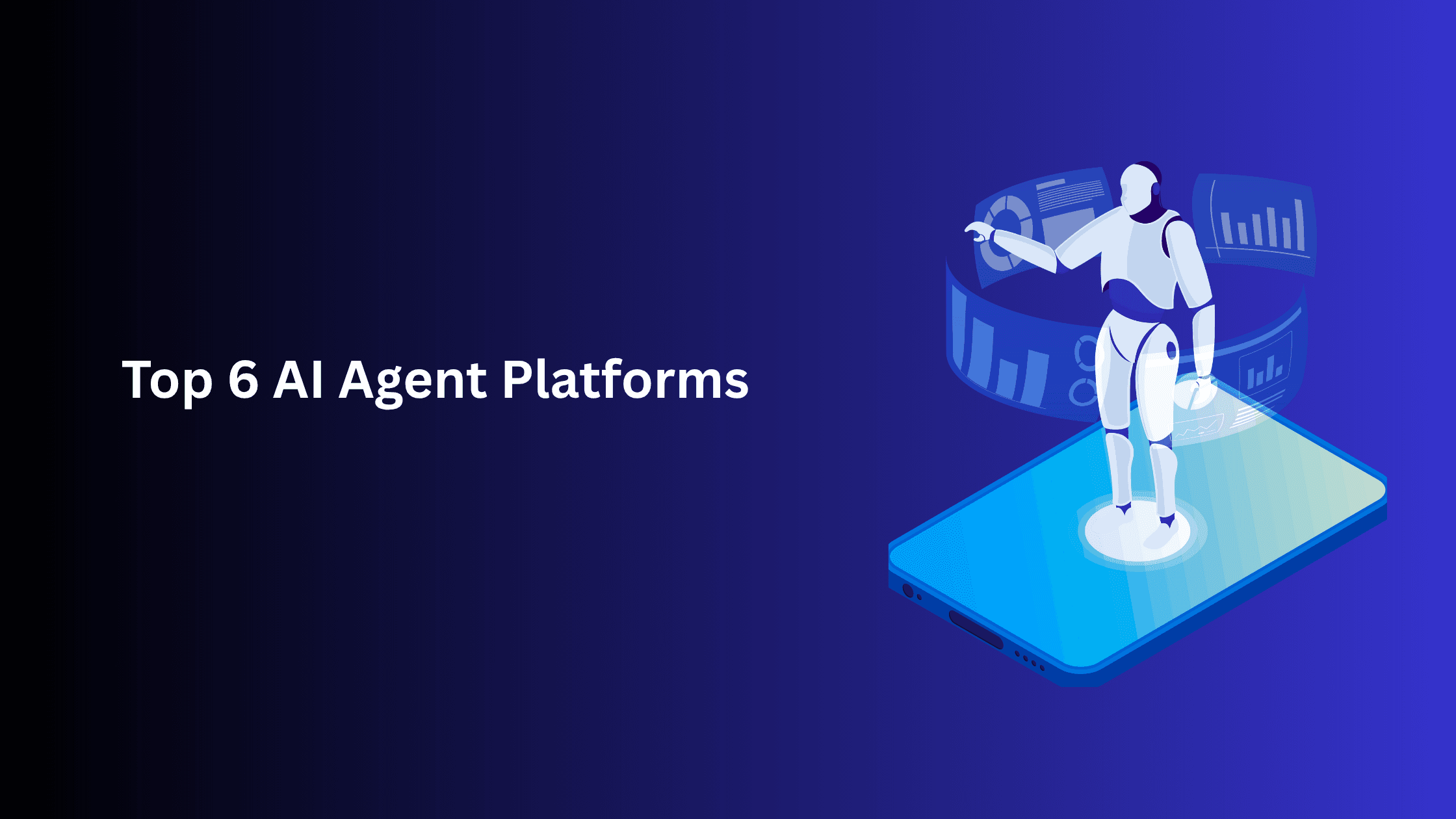Connect
Jira
and
ClickUp
With AI
No-code AI Integrations
Open Source and Secure
100,000+ Activepieces Users
Workflow Examples
When a new issue is created in Jira, Activepieces creates a matching task in ClickUp with details like the title, assignee, and due date.
When a Jira issue status changes to “In Progress,” ClickUp updates the corresponding task to reflect the new status.
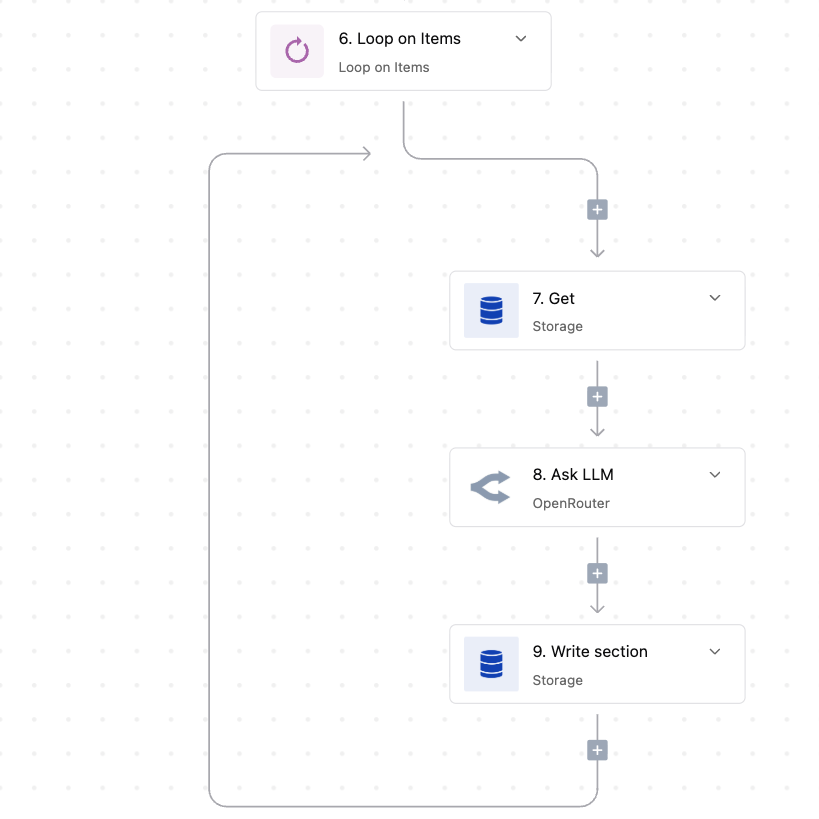
Streamline Project Management Across Tools
By syncing Jira and ClickUp, you ensure that all project-related information is consistent across both platforms. Activepieces allows you to automate the transfer of issue tracking data into task management systems, keeping your team aligned and focused on progress.
Simplify Cross-Team Collaboration
Activepieces bridges the gap between engineering and project management teams. Jira’s issue tracking and ClickUp’s task management work together automatically, ensuring everyone on the team is up to date without duplicating work or updates.
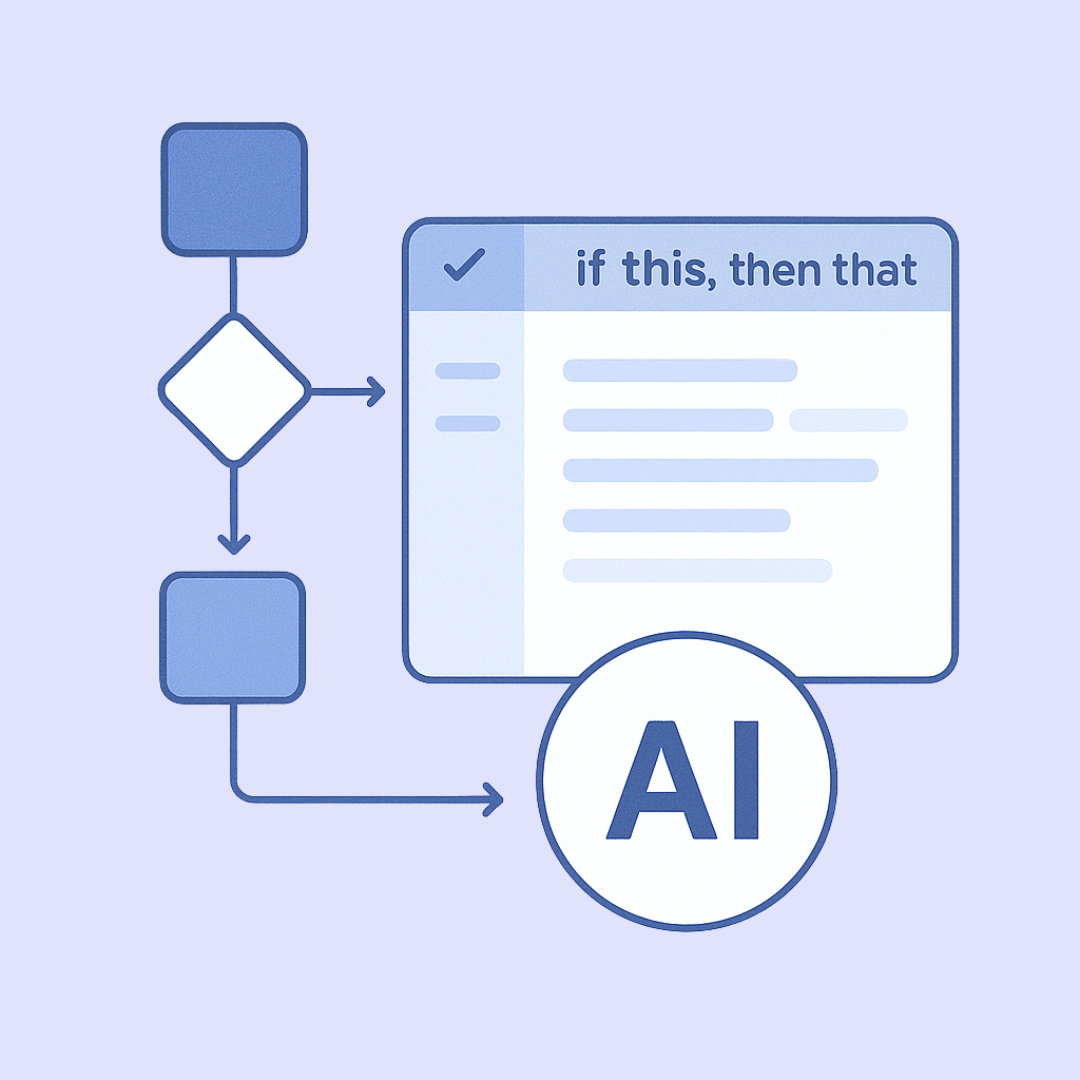

Customizable, Secure, and Scalable
Activepieces offers full flexibility in how you sync data between Jira and ClickUp. Set up automations that fit your workflow, with secure, encrypted connections to ensure your data stays protected as it scales.
Automate your work without writing code!
Join 100,000+ users from Google, Roblox, ClickUp and more building secure, open source AI automations.
Start automating your work in minutes with Activepieces.