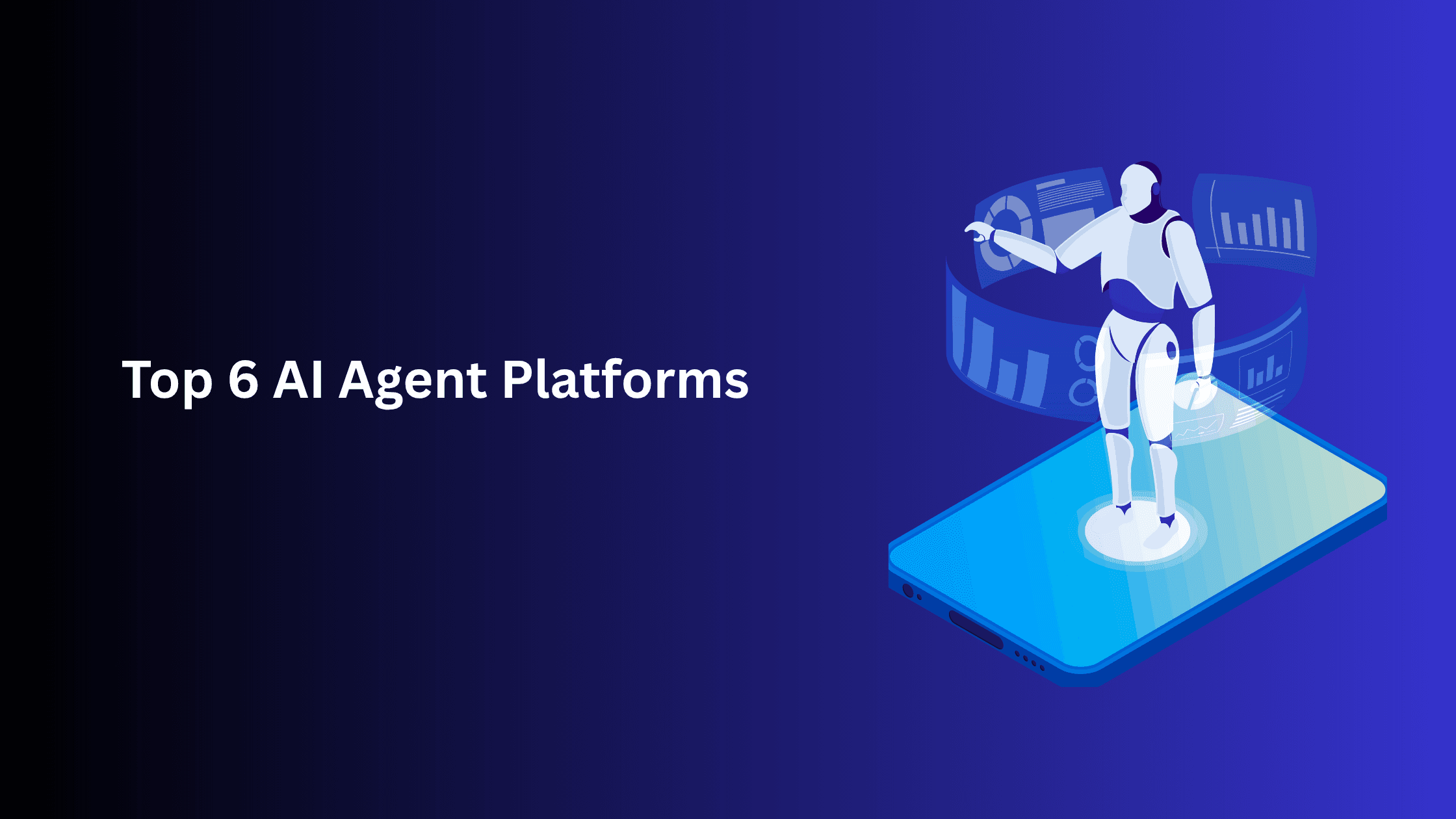Connect
Trello
and
Google Sheets
With AI
Connect Trello and Google Sheets to turn your project boards into live, trackable data. With Activepieces, you can automatically record Trello activity in Google Sheets, helping you track progress, generate reports, and monitor workloads without copying data manually.
No-code AI Integrations
Open Source and Secure
100,000+ Activepieces Users
Workflow Examples
When a new card is created in Trello, Activepieces adds a new row in Google Sheets with the card title, list name, and assignee.
When a card moves to a different list, the sheet updates automatically to show the new project stage.
When a due date changes on a Trello card, Activepieces refreshes the corresponding date column in your sheet.
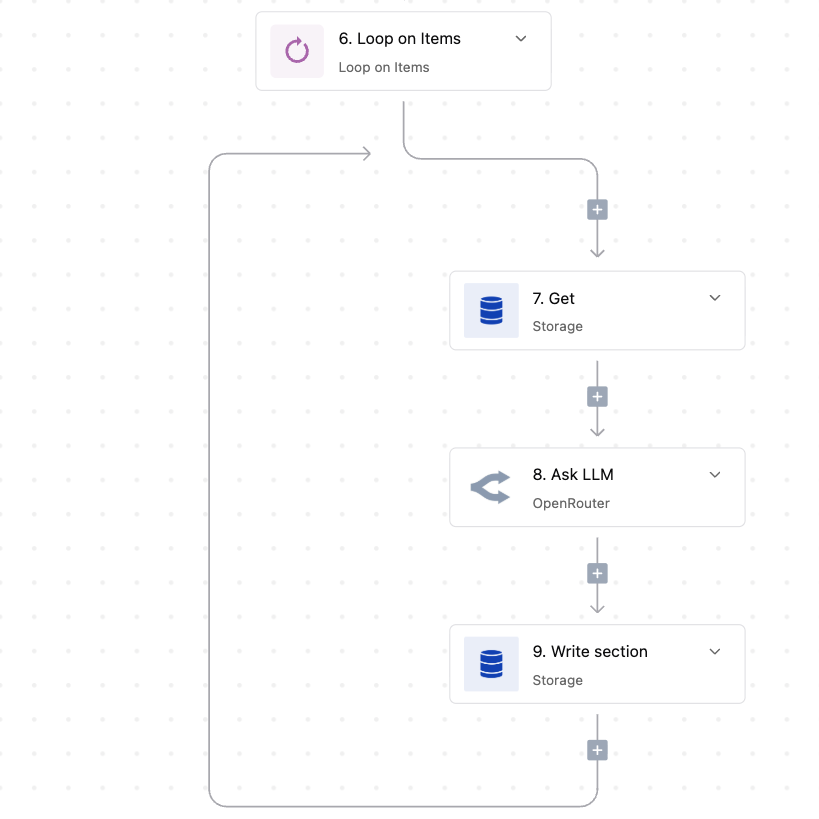
Automate Your Project Tracking and Reporting
Keep your data organized and updated in real time. Activepieces connects Trello’s visual boards with the structure of Google Sheets so you can analyze team performance, measure completion rates, and review project trends automatically.
Simplify Workflow Transparency
Trello and Google Sheets together make collaboration more transparent. As your team updates boards, Activepieces syncs data instantly to your reports, saving time and giving everyone a clear view of progress across all projects.
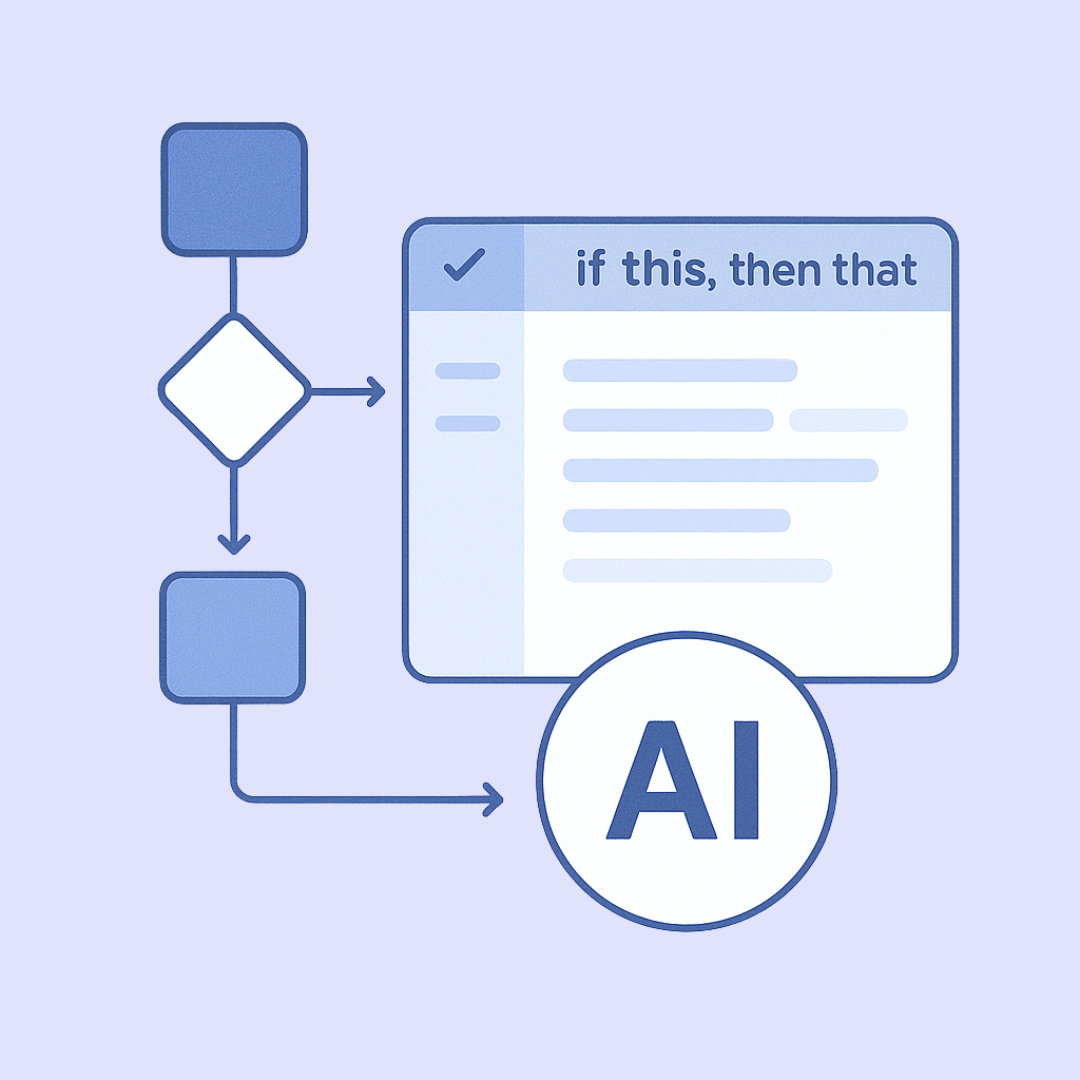

Reliable, Accurate, and Scalable
Activepieces uses secure, encrypted connections between Trello and Google Sheets. Whether you’re tracking dozens of cards or managing large team projects, your automations will run smoothly and accurately without any manual upkeep.
Automate your work without writing code!
Join 100,000+ users from Google, Roblox, ClickUp and more building secure, open source AI automations.
Start automating your work in minutes with Activepieces.