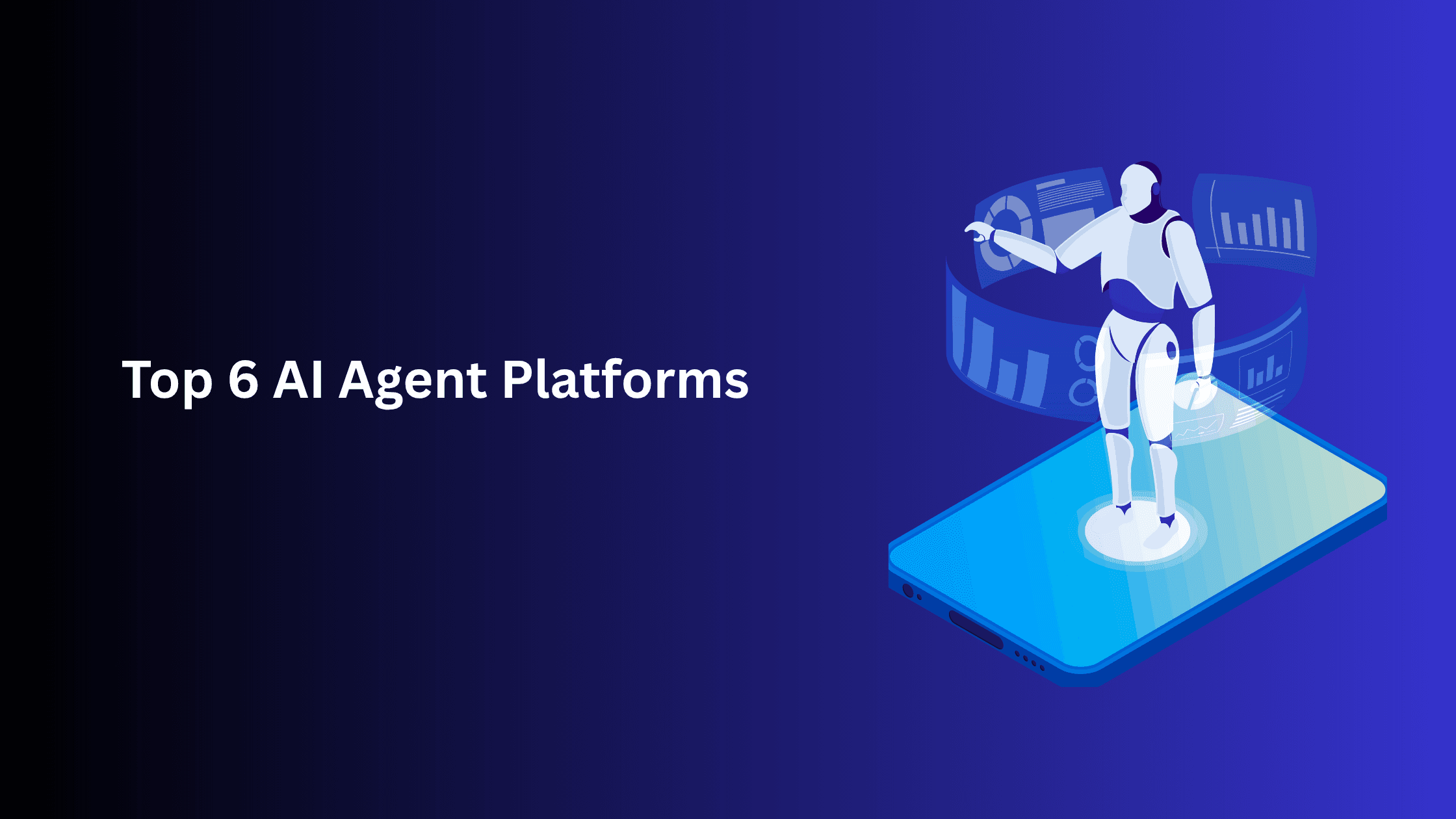Help Desk Automation
Launch AI-first workflows for help desks in minutes. Automate ticket intake, routing, SLAs, and updates so agents resolve issues faster and customers get consistent answers.
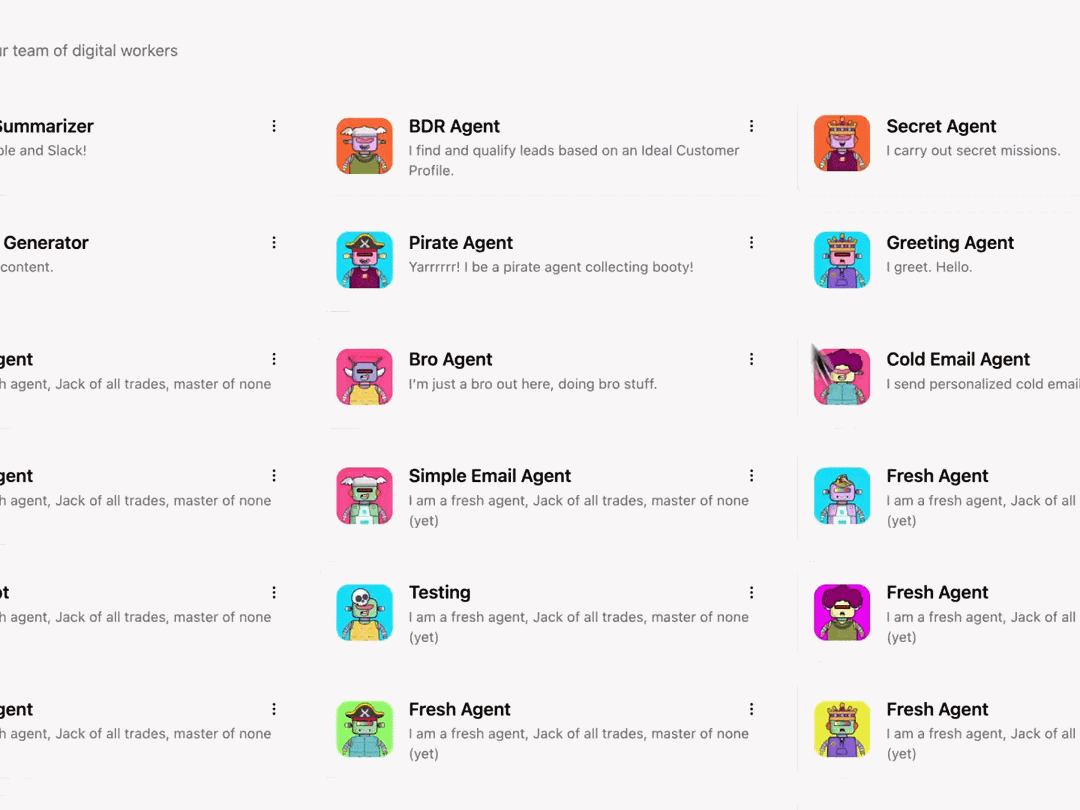
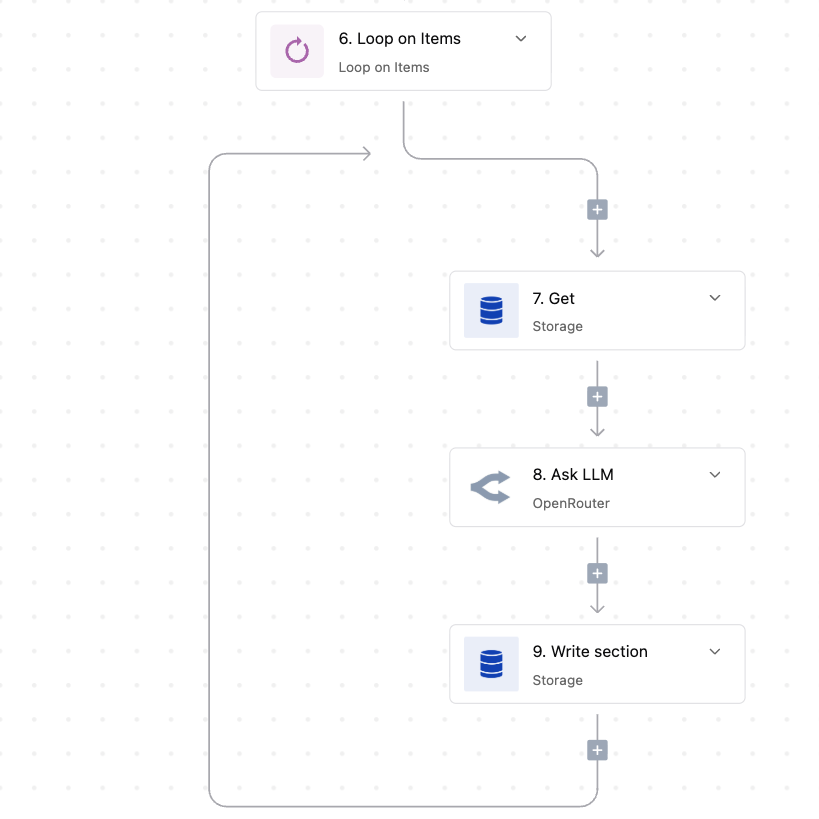
Built for Help Desk Teams in Help Desk

Kick off flows from tickets, emails, chat events, or webhooks

AI steps and agents that summarize threads and draft suggested replies

Human approvals for refunds, policy exceptions, and escalations

430+ connectors across CRMs, help desks, chat, and billing tools

Credentials stay encrypted.

Sensitive details never appear in logs due to data masking.

Run in our secure cloud or self-host for complete control.
Why This Works for Help Desk Teams
Centralize help desk workflows in a visual builder, then extend with AI agents and optional code for complex edge cases. Replace swivel-chair work with event-driven flows that update every system and notify the right people on time.

430+ ready-to-use connectors

Open-source core with optional self-hosting

SOC 2 Type II cloud

Disconnected apps slow teams down and create errors.

Activepieces fixes that by giving you 400+ integrations in one platform.

Everything You Need to Scale Automation

Triggers and Connectors
Start flows from support tickets, chat events, emails, forms, or schedules. Branch by SLA, priority, sentiment, or customer tier to route cases to the right queue.

Approvals and Escalations
Collect inputs via forms or chat and pause flows for manager approval on refunds or exceptions. Auto-escalate with notifications, on-call routing, and resumable steps when teams are offline.

Monitoring, Reporting, and Integrations
Track run outcomes, response times, and resolution metrics. Use versioning and rollbacks for safe changes, and keep CRM and help desk data in sync with 430+ connectors or any API.
Automate your work without writing code!
Join 100,000+ users from Google, Roblox, ClickUp and more building secure, open source AI automations.
Start automating your work in minutes with Activepieces.