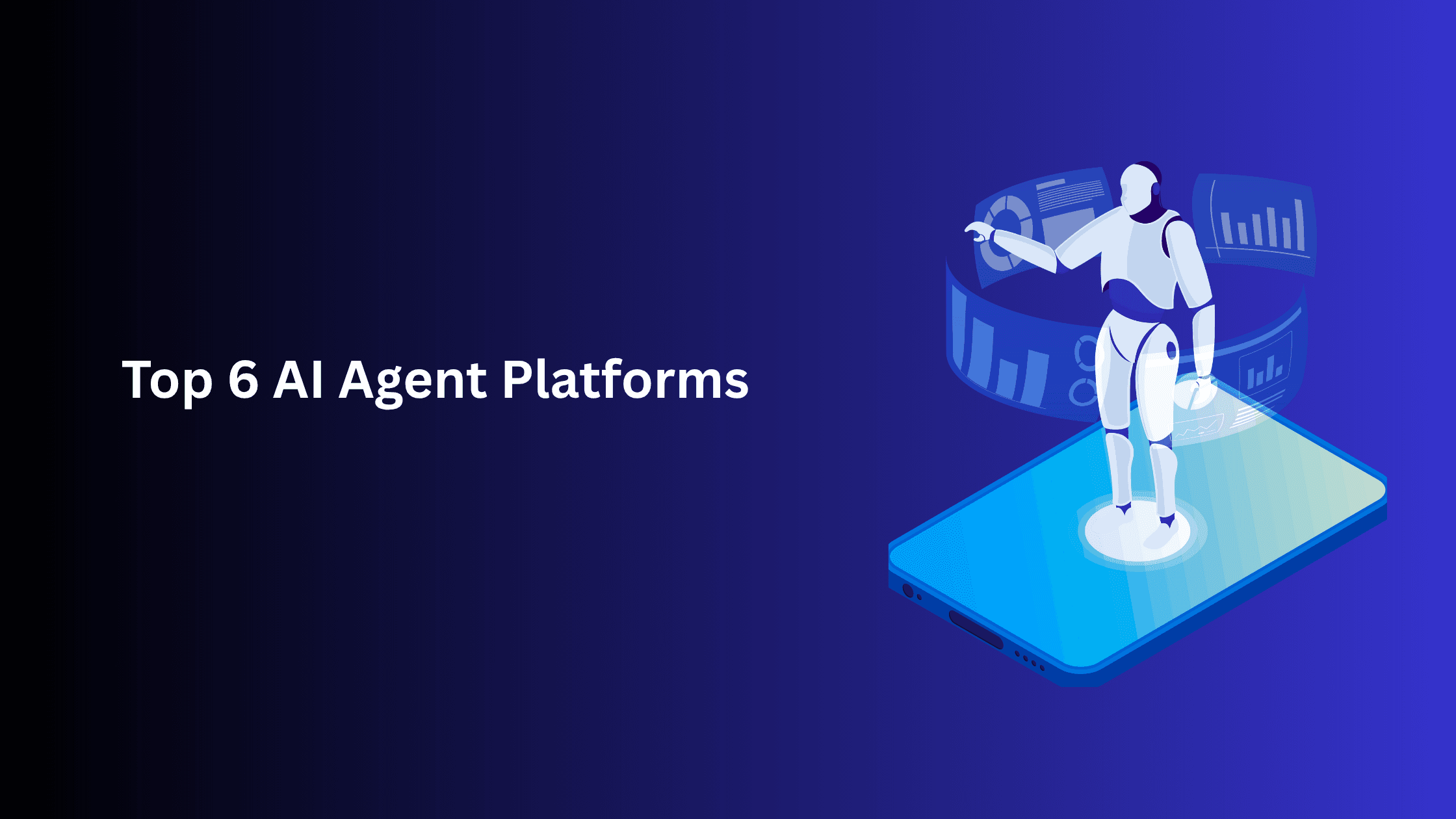Connect
Google Sheets
and
Slack
With AI
Connect Google Sheets and Slack to automate updates, notifications, and team communication. With Activepieces, every spreadsheet update can instantly trigger an action in Slack, helping teams save time and stay aligned.
No-code AI Integrations
Open Source and Secure
100,000+ Activepieces Users
Workflow Examples
When a new or updated row changes a status column to “Approved,” Slack sends a direct message to the owner.
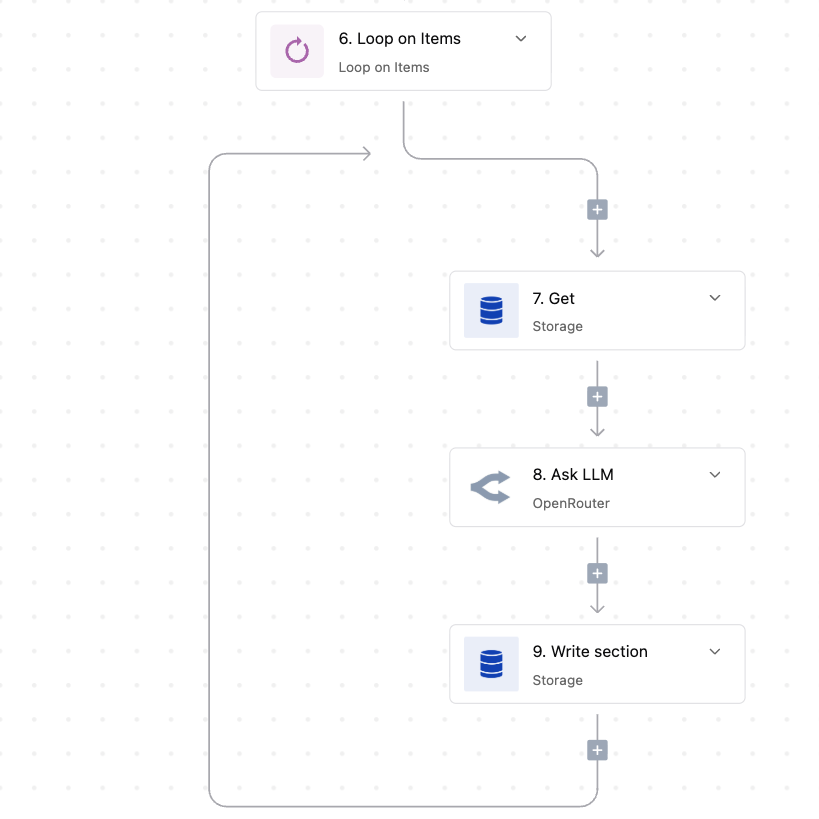
Automate Your Google Sheets-Slack Tasks Effortlessly
Build powerful automations between Google Sheets and Slack in minutes, no coding required. Any time your sheet changes, your team can get the right message in Slack without manual copy and paste. Make sure updates reach the right people at the right time.
Keep Google Sheets and Slack Always in Sync
Make sure spreadsheet edits are reflected in Slack as they happen. Activepieces runs in the background to watch your sheets and send targeted channel or direct messages based on your rules. This keeps everyone aligned and reduces status pings.
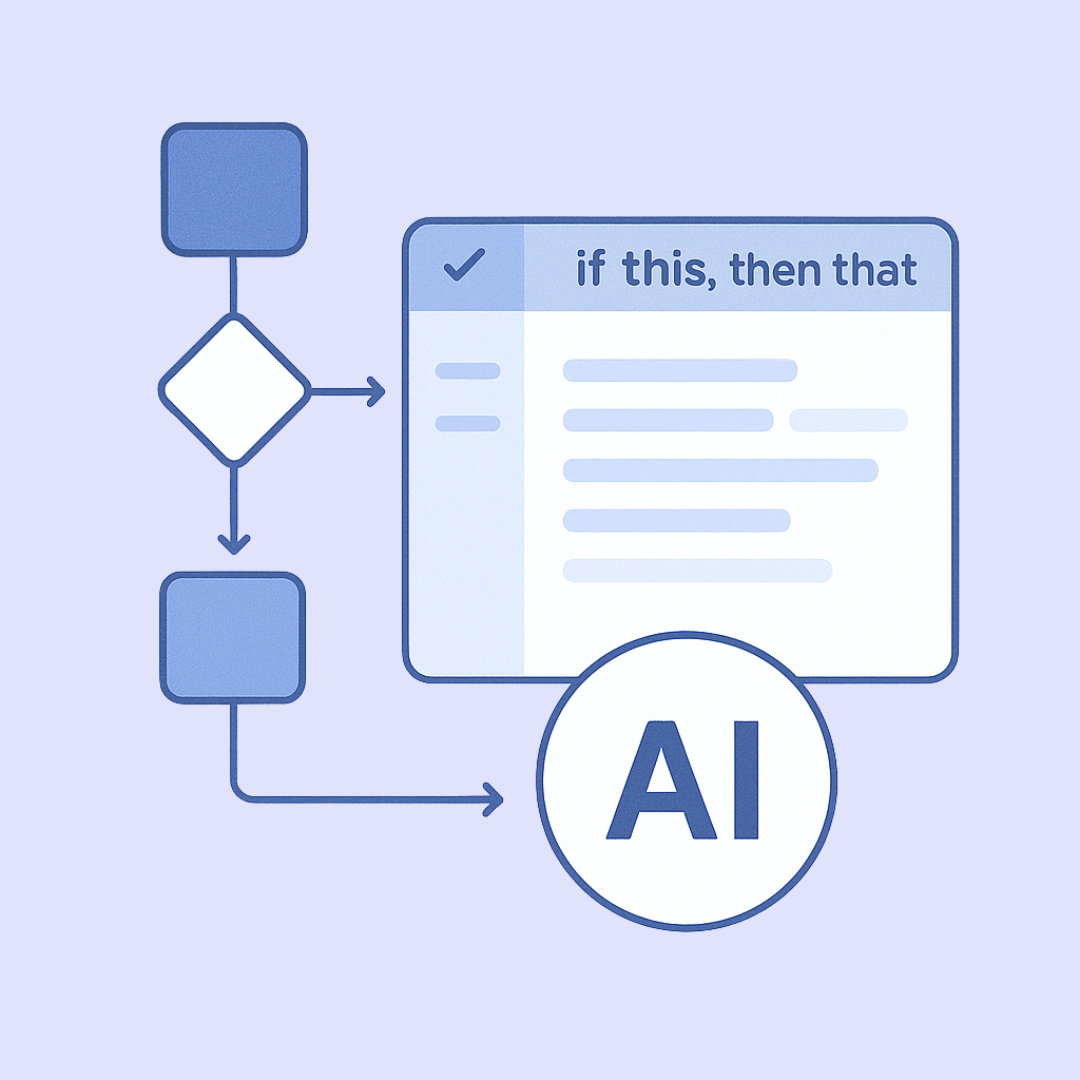

Turn Repetitive Google Sheets-Slack Work Into Smart Automation
Stop moving data by hand from Sheets to Slack. Activepieces turns your recurring updates into hands-off workflows that are easy to maintain and scale as your team grows. Focus on decisions while your automations handle the busywork.
Automate your work without writing code!
Join 100,000+ users from Google, Roblox, ClickUp and more building secure, open source AI automations.
Start automating your work in minutes with Activepieces.