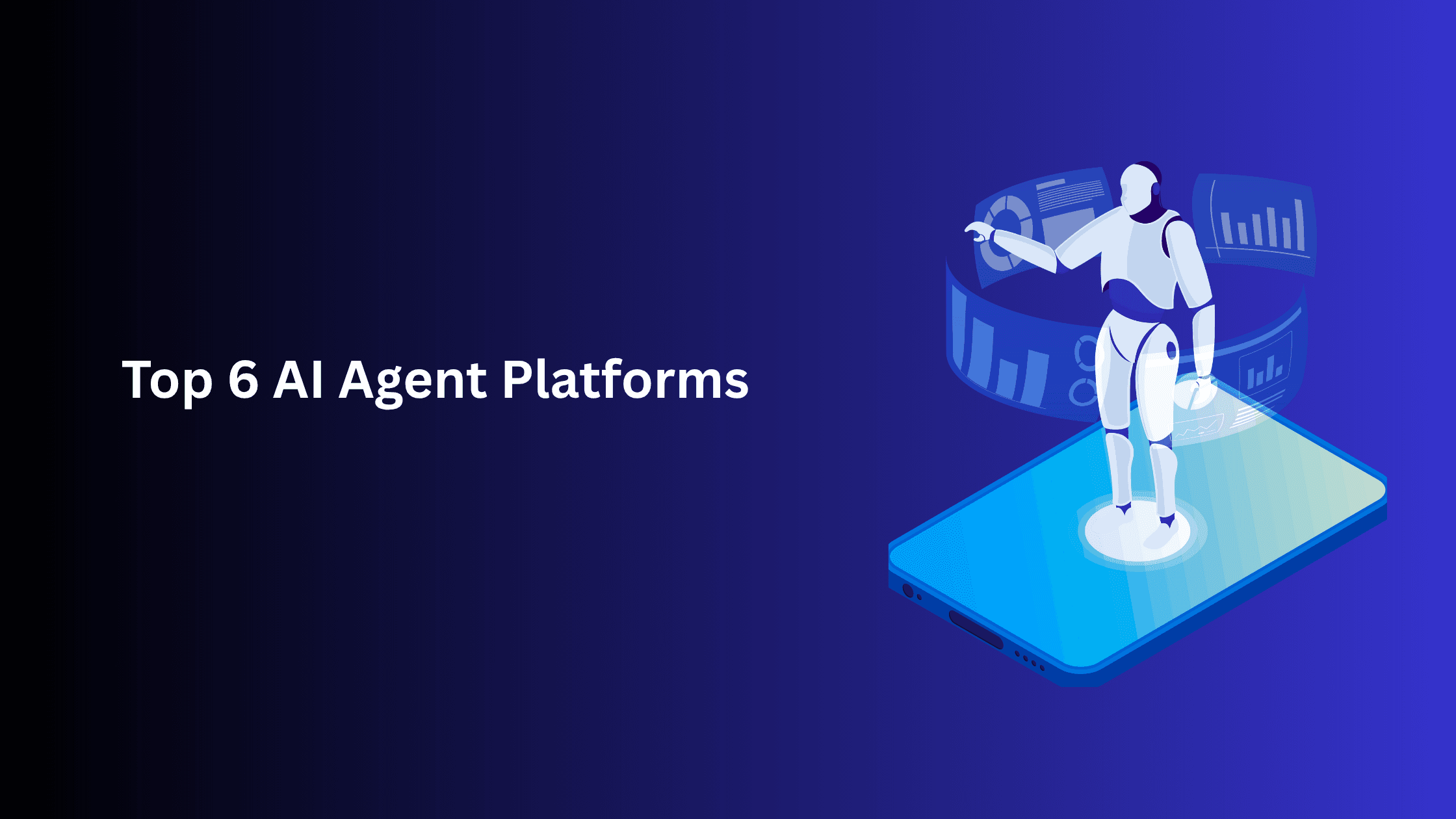Connect
Trello
and
Notion
With AI
No-code AI Integrations
Open Source and Secure
100,000+ Activepieces Users
Workflow Examples
When a new card is created in Trello, Activepieces adds it as a page in a Notion project database with details like title, description, and assignee.
When a checklist is completed in Trello, Notion logs the progress as a milestone in the connected project page.
When a Trello card’s due date changes, Activepieces updates the linked Notion deadline automatically.
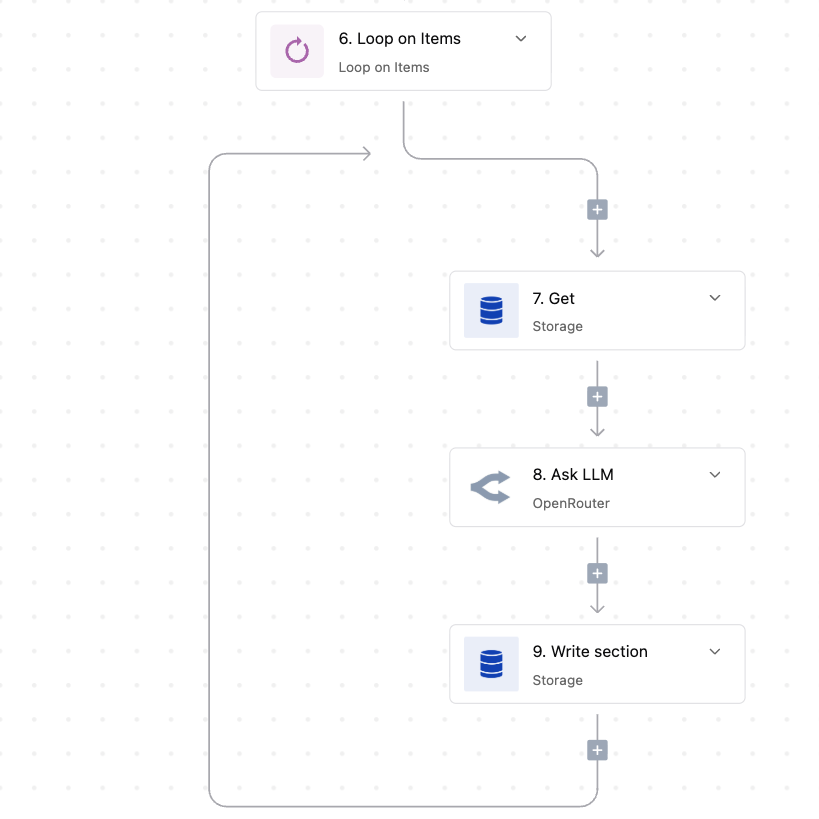
Bring Task Management and Documentation Together
Stop switching between tools to keep project notes and tasks in sync. Activepieces connects Trello and Notion automatically so your boards and databases reflect each other’s updates in real time.
Streamline Team Collaboration
With Trello and Notion working together, your team can move from task completion to documentation effortlessly. Activepieces automates data syncing, progress tracking, and reporting so everyone works with accurate, up-to-date information.
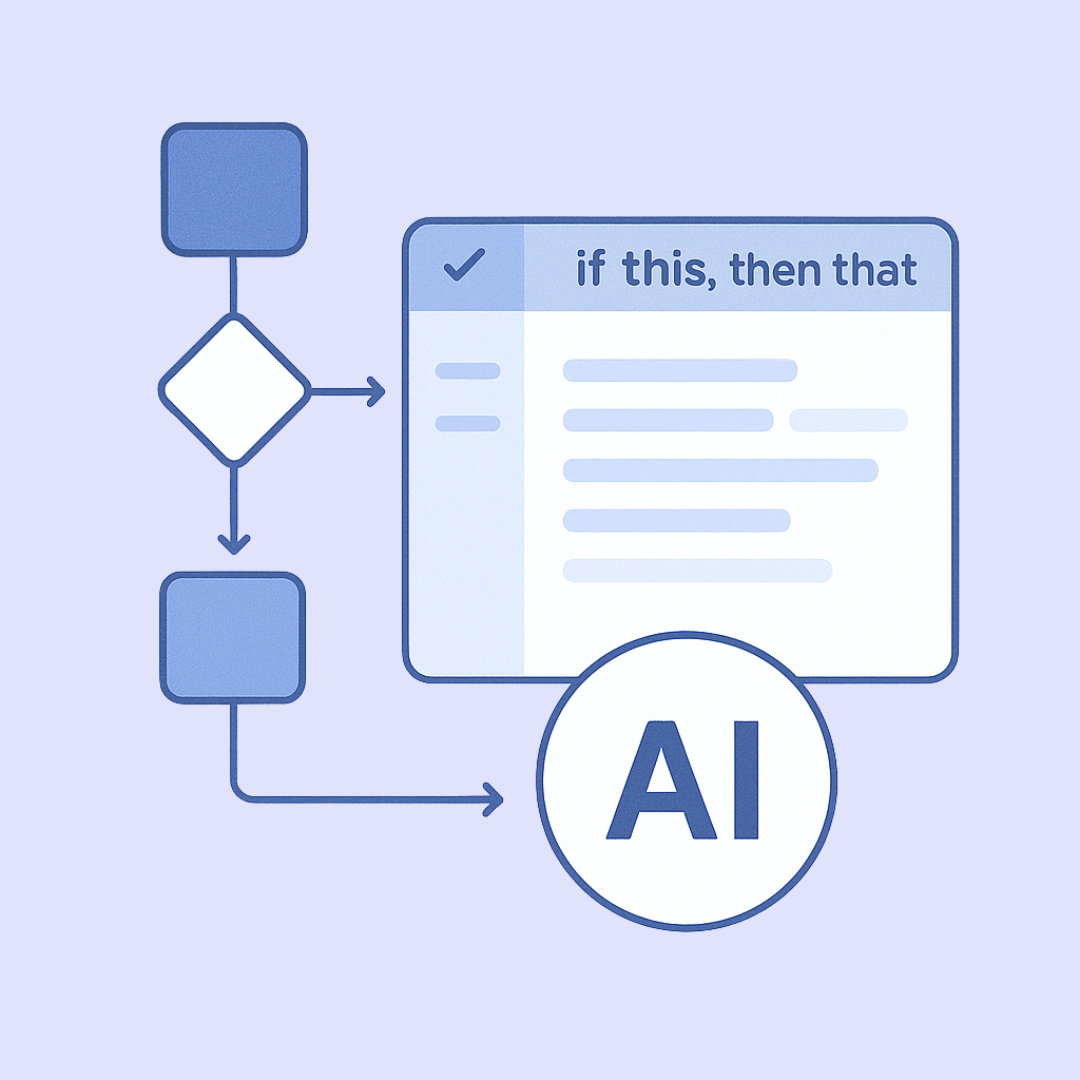

Secure and Fully Customizable
Your Trello and Notion data stay protected with secure authentication and encrypted connections. Activepieces lets you decide which lists, cards, and properties sync, making your automation flexible and safe.
Automate your work without writing code!
Join 100,000+ users from Google, Roblox, ClickUp and more building secure, open source AI automations.
Start automating your work in minutes with Activepieces.